Breast Cancer Mammogram Classification
Community
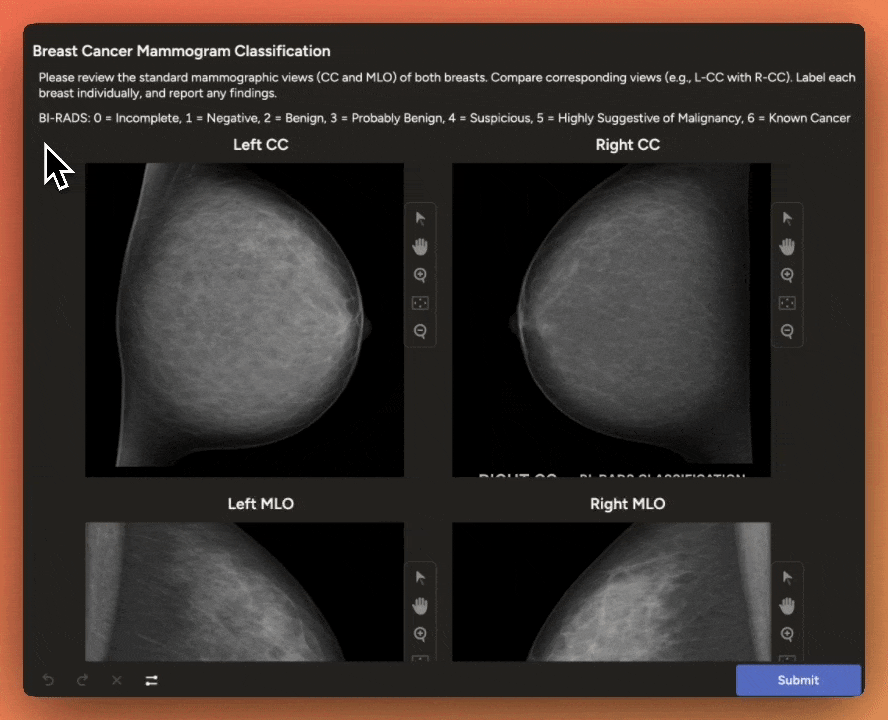
This labeling config provides a comprehensive interface for breast cancer mammogram analysis using the BI-RADS classification system. It enables radiologists to classify mammograms, assess breast density, and document findings for both breasts.
Labeling Configuration
<View>
<!-- Header for context -->
<Header value="Breast Cancer Mammogram Classification" />
<!-- Instructions -->
<View style="margin-bottom: 20px;">
<Header value="Please review the standard mammographic views (CC and MLO) of both breasts. Compare corresponding views (e.g., L-CC with R-CC). Label each breast individually, and report any findings." />
<Text name="birads_legend" value="BI-RADS: 0 = Incomplete, 1 = Negative, 2 = Benign, 3 = Probably Benign, 4 = Suspicious, 5 = Highly Suggestive of Malignancy, 6 = Known Cancer" />
</View>
<!-- CC Views -->
<View style="margin-bottom: 10px; display: flex; gap: 20px; justify-content: center;">
<View style="text-align: center; width: 450px; height: 450px;">
<Header value="Left CC" />
<Image name="left_cc" value="$img1" style="width:100%; height:100%; object-fit: contain;" />
</View>
<View style="text-align: center; width: 450px; height: 450px;">
<Header value="Right CC" />
<Image name="right_cc" value="$img3" style="width:100%; height:100%; object-fit: contain;" />
</View>
</View>
<!-- MLO Views -->
<View style="margin-bottom: 20px; display: flex; gap: 20px; justify-content: center;">
<View style="text-align: center; width: 450px; height: 450px;">
<Header value="Left MLO" />
<Image name="left_mlo" value="$img2" style="width:100%; height:100%; object-fit: contain;" />
</View>
<View style="text-align: center; width: 450px; height: 450px;">
<Header value="Right MLO" />
<Image name="right_mlo" value="$img4" style="width:100%; height:100%; object-fit: contain;" />
</View>
</View>
<!-- Left Breast -->
<View style="margin-top: 20px;">
<Header value="Left Breast: BI-RADS Classification" />
<Choices name="birads_left" toName="left_cc,right_cc,left_mlo,right_mlo" choice="single" required="true">
<Choice value="0 - Incomplete" />
<Choice value="1 - Negative" />
<Choice value="2 - Benign" />
<Choice value="3 - Probably Benign" />
<Choice value="4 - Suspicious Abnormality" />
<Choice value="5 - Highly Suggestive of Malignancy" />
<Choice value="6 - Known Biopsy-Proven Malignancy" />
</Choices>
<Header value="Left Breast: Density" />
<Choices name="density_left" toName="left_cc,right_cc,left_mlo,right_mlo" choice="single">
<Choice value="A - Almost entirely fatty" />
<Choice value="B - Scattered fibroglandular densities" />
<Choice value="C - Heterogeneously dense" />
<Choice value="D - Extremely dense" />
</Choices>
<Header value="Left Breast: Findings (Optional)" />
<Choices name="findings_left" toName="left_cc,right_cc,left_mlo,right_mlo" choice="multiple">
<Choice value="Mass" />
<Choice value="Calcifications" />
<Choice value="Architectural Distortion" />
<Choice value="Asymmetry" />
<Choice value="Skin/Nipple Retraction" />
</Choices>
</View>
<!-- Right Breast -->
<View style="margin-top: 30px;">
<Header value="Right Breast: BI-RADS Classification" />
<Choices name="birads_right" toName="left_cc,right_cc,left_mlo,right_mlo" choice="single" required="true">
<Choice value="0 - Incomplete" />
<Choice value="1 - Negative" />
<Choice value="2 - Benign" />
<Choice value="3 - Probably Benign" />
<Choice value="4 - Suspicious Abnormality" />
<Choice value="5 - Highly Suggestive of Malignancy" />
<Choice value="6 - Known Biopsy-Proven Malignancy" />
</Choices>
<Header value="Right Breast: Density" />
<Choices name="density_right" toName="left_cc,right_cc,left_mlo,right_mlo" choice="single">
<Choice value="A - Almost entirely fatty" />
<Choice value="B - Scattered fibroglandular densities" />
<Choice value="C - Heterogeneously dense" />
<Choice value="D - Extremely dense" />
</Choices>
<Header value="Right Breast: Findings (Optional)" />
<Choices name="findings_right" toName="left_cc,right_cc,left_mlo,right_mlo" choice="multiple">
<Choice value="Mass" />
<Choice value="Calcifications" />
<Choice value="Architectural Distortion" />
<Choice value="Asymmetry" />
<Choice value="Skin/Nipple Retraction" />
</Choices>
</View>
<!-- Free Text Observation -->
<View style="margin-top: 30px;">
<Header value="Additional Observations / Notes (Optional)" />
<TextArea
name="notes"
toName="left_cc,right_cc,left_mlo,right_mlo"
rows="5"
placeholder="Describe any notable findings, technical issues, or comparison to prior exams."
/>
</View>
</View>About the labeling configuration
All labeling configurations must be wrapped in View tags.
This configuration uses the following tags:
Usage Instructions
- Image Display: This config displays four mammogram views (Left CC, Left MLO, Right CC, Right MLO) in a grid layout.
- BI-RADS Classification: Each breast can be classified using the standard BI-RADS categories (0-6).
- Density Assessment: Breast density can be classified using the A-D scale.
- Findings Documentation: Multiple choice options for common findings (Mass, Calcifications, etc.).
- Notes: Free text area for additional observations and technical notes.